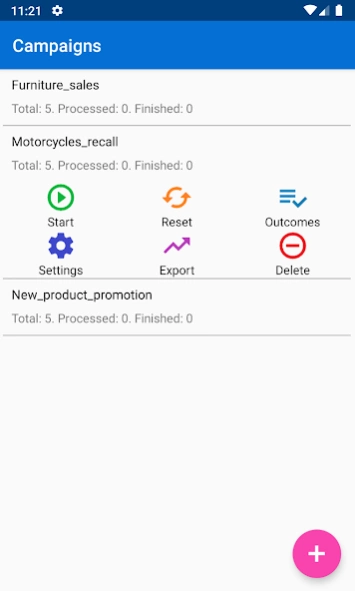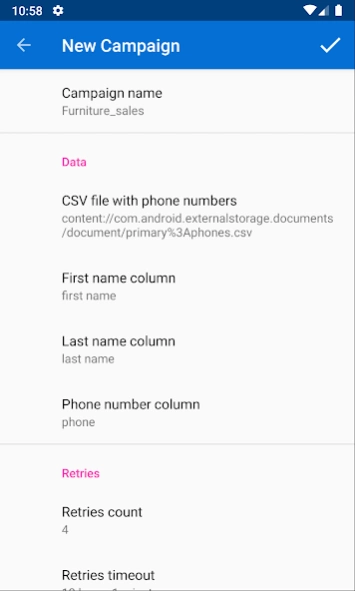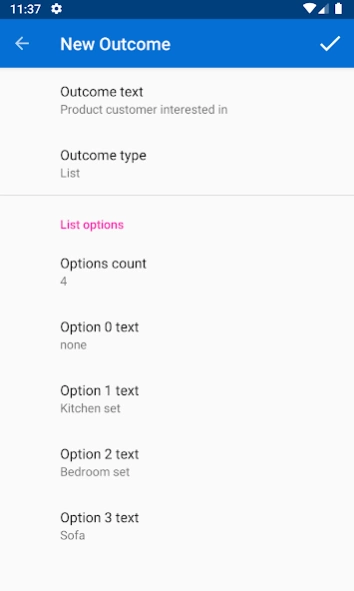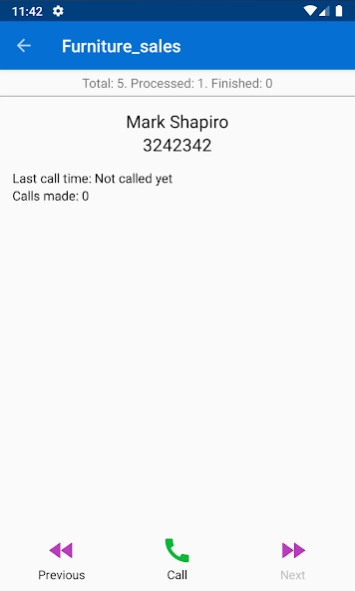Power dialer 1.1
Free Version
Publisher Description
Power dialer - Powerful dialer to boost your sales by increasing amount of calls made
Handles repetitive tasks such as dialing, managing contacts, workflow and campaigns.
Create campaign, load list of customers and phone numbers from CSV file, customize outcomes and power dialer will do work for you.
Start campaign and power dialer will show customers with phone numbers ready to dial, choose a customer and it dials number for you.
When call is finished, fill call outcomes. Outcomes are fully customizable and agent can input any required information about call there. Calls can be finished or rescheduled to call later. Dialer will do retries management for you.
Power dialer supports exporting campaign data with call times, outcomes and results to csv file for use in other systems or reporting.
Please see format of csv file:
first name,last name,phone
James,Jones,555555550
Jessika,Bloom,555555551
Tom,Spak,555555552
About Power dialer
Power dialer is a free app for Android published in the Office Suites & Tools list of apps, part of Business.
The company that develops Power dialer is Candypom software. The latest version released by its developer is 1.1.
To install Power dialer on your Android device, just click the green Continue To App button above to start the installation process. The app is listed on our website since 2019-07-06 and was downloaded 37 times. We have already checked if the download link is safe, however for your own protection we recommend that you scan the downloaded app with your antivirus. Your antivirus may detect the Power dialer as malware as malware if the download link to com.powerdialer is broken.
How to install Power dialer on your Android device:
- Click on the Continue To App button on our website. This will redirect you to Google Play.
- Once the Power dialer is shown in the Google Play listing of your Android device, you can start its download and installation. Tap on the Install button located below the search bar and to the right of the app icon.
- A pop-up window with the permissions required by Power dialer will be shown. Click on Accept to continue the process.
- Power dialer will be downloaded onto your device, displaying a progress. Once the download completes, the installation will start and you'll get a notification after the installation is finished.